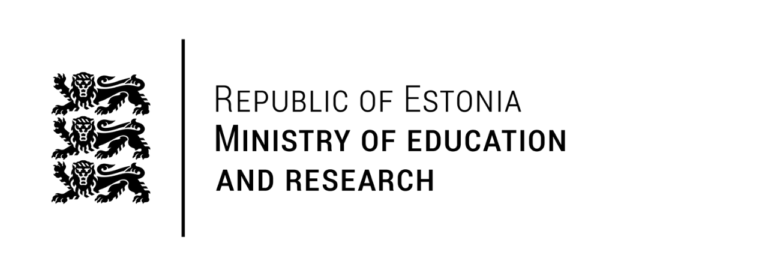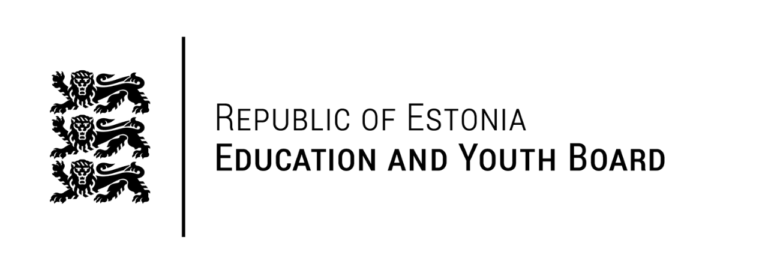In online lessons, it is easier for the teacher to monitor the progress of each student, the students have less homework to do, and even the students’ behaviour is better – this is how teachers of one Estonian school describe the experience of their colleagues.
Birgy Lorenz, IT development manager at Pelgulinna High School Tiina Tiit, head teacher at Pelgulinna High School
Teachers of Tallinn’s Pelgulinna High School find that in addition to the fact that an online lesson adds variety to school life, for teachers and students there are more advantages.
An online lesson can be flexibly modified in order to take into account students’ moods, and knowledge gaps. When a teacher records an online lesson with the permission of the students, it becomes a video lesson that students can re-watch repeatedly. For example, in computer lessons where some students do not manage to immediately follow what the teacher has demonstrated, recorded video lessons can be used for repetition.
Looks like online lessons have arrived to stay.
Structure of online lessons
Best online lessons usually consist of three parts: a lecture, a discussion, and independent work, which are supplemented by pre-tuning and conclusions.
Online lecture
For teachers of Pelgulinna school, the main pillar of an online lecture is slides, to which explanations can be added with a teacher’s own voice in order to create a feeling of a “real” lecture during the later study. When preparing, it should be borne in mind that students are generally not able to follow the speaker attentively for more than five minutes, which is why they are invited to do a variety of tasks while watching the online lecture.
For example, history teachers give students a worksheet to answer questions about the content of the online lecture or video being watched. They also use check questions that can be answered in the chat window. Thanks to such tasks, online lectures in upper secondary classes can last up to a quarter of an hour without letting students get distracted.
Discussion
During distance learning in spring, both students and teachers felt a great lack of lively discussions. However, you can also have discussions online.
Many teachers at Pelgulinna school use Kahoot’s tests for this purpose, where students watch the teacher’s presentation on the screen and answer his or her questions on their smart devices. To keep students from getting bored we also use Quizzlet, Socrative, Google Forms, Jeopardy, and more from Office365 and Teams. It is important to have an online discussion with the students after answering each question because such discussions are exactly the thing that helps to truly understand the topic being studied.
It is very good if the student can have a say in class, but there is not always enough time to give everyone a word in the online lesson. Therefore, we often use Zoom’s breakout rooms, where students can discuss the topic in small groups. The teacher moves from one virtual discussion room to another, and gives explanations if necessary. When returning to the virtual room, a representative of each group shares the results of their group discussion with others.
Some teachers also use the 8×8.vc solution for discussions, where students are directed to prepared channels for 10-15 minutes to discuss the topic. In order to make discussions more meaningful, files (an online document, a Padlet, etc.) are distributed to the discussion rooms, following which they are filled in together so that a joint report can be created at the end of the discussion.
Independent work
The worst option for our school teachers was to give students assignments and wait for their completion by the end of the week. Students need much faster feedback, and therefore our teachers use a lot of interactive tasks available in Estonian digital learning material environments Opiq, Fozcademy, Õpiveeb, etc., in which case the computer itself tells the student whether the solution is right or wrong.
However, if long and complex independent work has to be done, the student will always receive a guide with a step-by-step explanation of the activities.
Tuning up and summaries
People behave as it is expected from them. Therefore, students need to be tuned up before the lesson: what is the purpose of the lesson, what activities and environments are waiting ahead, what needs to be clear by the end of the lesson. Successful teachers share such background information in an e-diary by posting slides for the next day’s online lesson. This allows students to become acquainted with the topic at an early stage.
No homework is required after an active online lesson
At the end of the online lesson, students are told what and why was done and whether the common goals were met. To pre-tune the next lesson the teacher explains what waits ahead, when and what results are expected, and how homework supports learning – which, admittedly, is given as rarely as possible!
Many teachers emphasise that there is no need to do homework in an active online lesson. However, an online lesson can only be active if the rules have been agreed upon at the beginning: when someone talks, how to ask additional questions, how the students show themselves on the screen, who participates in the lesson, etc. Each activity and lesson have a clear structure that is reminded to the students.
Experience of colleagues is always helpful
To support each other we use the partner teachers’ solution, i.e. more experienced teachers help the beginners. Partner teachers also plan and conduct joint lessons to help and advise a colleague. If necessary, we use co-teaching, where two teachers participate in the lesson. In distance learning this has proved to be a very convenient solution: during the lesson one teacher focuses more on teaching, while the other focuses on supporting students.
It is definitely very important that the rules and procedures for online lessons are set in advance. Once the goals are clear, students themselves behave better and take an active part in learning and supporting each other. In fact, quite a few teachers have found that students are quieter and more polite in online lessons than usual – they listen to others and turn their own sound off in order not to disturb their peers.
Meaningful online lessons for everyone!
- Online lessons bring variety to the teaching process
- Students are quieter and pay more attention than in a regular lesson. Of course, the rules must be agreed upon beforehand!
- In online lessons, it is easier to diversify learning because each student can be given a different task, for example by using LearningApps, Desmos, etc.
- An online lesson can also be conducted in groups, with half of the class starting with independent work and the other half receiving additional explanations from the teacher.
- At the beginning and end of the online lesson, and during independent work, the teacher can give advice to individual students who experience difficulties without disturbing other students.
- There is no need to give students homework after a well-planned online lesson.
- An online lesson allows to provide real-time feedback to students, and mistakes can be corrected immediately.
Online lesson rules
What kind of agreements have we made with students?
- The online lesson link or ID is not shared with strangers.
- The student arrives on time (a few minutes early) and leaves when the teacher finishes the lesson.
- The student participates in an online lesson using his or her real name, and, if possible, with a running camera. If the Internet connection does not allow it, the student introduces himself or herself at the beginning and then shuts down the camera.
- The student turns on the microphone only if the teacher asks him or her to answer, participate in the discussion, etc.
- The student finds a quiet place at home during the online lesson and participates in the lesson alone. If someone else is in the same room, the student informs the teacher. If possible, the student also uses wallpaper so that his or her home is not visible on the screen.
- A chat is used only to communicate on the subject of teaching.
- Off-topic materials are not viewed or shared during the online lesson.
- I do not record or take screenshots of online lessons.
A selection of Estonian digital solutions that help to organise online lessons
- eKool – a school management tool
- Stuudium
- Opiq – digital learning materials
- Schoolaby – tool for managing your education
- Tebo teaching book
- Loquiz – gamification platform
Discover more